This week is all about tools and technologies in education! Woohoo! This information is highly beneficial as a future educator as one must be knowledgeable about the technologies that they implement in the classroom. The tools and technologies that I will discuss are the SAMR theory of technology adoption, the SECTIONS model, sketchnotes, and infographics.
How can the SAMR theory of technology adoption help you evaluate technologies that you might consider using in your classroom?

The SAMR theory of technology adoption is important to know, especially in virtual learning environments. This theory signifies Substitution, Augmentation, Modification, Redefinition (SAMR). These different steps in the theory will either enhance or transform student understanding when implemented. The substitution step is simple as it is only the switch from in-person resources and instruction to virtual. The second step is augmentation, this involves utilizing extra digital resources (such as a blog, videos, images, etc…) to promote student understanding. Then modification allows a rethinking of virtual classroom structure as the teacher will incorporate different technologies to assist students. Lastly is redefinition which allows a complete redesign of a classroom as technology allows new lessons and activities possible. This website provides a helpful description of the SAMR theory of technology, SAMR: A Powerful Model for Understanding Good Tech Integration | Edutopia.
The SAMR theory of technology adoption will help me evaluate technologies that I will use in the classroom as the different steps increase student understanding. It is important to utilize numerous different resources as not all students will have access to the same technologies. Therefore, there is an importance on equity in the virtual classroom. I find that the SAMR theory of technology adoption must consider equity in the virtual classroom. Prior to utilizing strictly technological resources, I must understand the needs of my students and the positives/negatives of different technologies and websites. As a future educator, I will ensure that all students have the correct resources available to them to promote their learning.
How could the SECTIONS model help you select the most appropriate tool or technology to help meet your learning objectives for your class?
The SECTIONS model signifies: Students, Ease of use, Costs, Teaching functions, Interaction, Organizational issues, Networking, Security and privacy. This model will help me select the most appropriate tool or technology to meet my learning objectives for my class as these sections must all be evaluated prior to implementing technologies into the classroom. As a teacher, you must understand the learning needs and objectives of your students. From here, you must evaluate the rest of the SECTIONS model to ensure that a certain technology will enhance their learning and not diminish it. The chosen tool or technology must be easy to use, accessible, and follow proper privacy and security. Technology is an extremely useful tool to use in the classroom to help students meet their learning goals, but the teacher must evaluate this model prior to implementation.
This website provides additional information about the SECTIONS model and assessing technologies in the classroom, SECTIONS Model – Assessing Technologies in the Classroom | Scarfe Digital Sandbox (ubc.ca).
Could sketchnoting benefit learners in the grade level you hope to teach at? If so how?
Sketchnoting is a highly beneficial learning tool that can be used for learners of any age. This is due to the usage of both images and words, which allows the brain to process the information in multiple ways. Young primary students can utilize sketchnoting through drawing without words. These drawings will be meaningful to the students as they are the ones creating the images to enhance their learning. Older students will be able to incorporate words with their drawings to create sketchnotes as well. Through sketchnoting students at any age can enhance their learning of new knowledge as this is a learning tool unique to the learner.
Infographics are similar to sketchnoting as they both incorporate words and images to process information. Infographics relay information in a visual manner that is easy to comprehend by simply looking at the images. This is an example of an infographic with all the important information that you need to understand their usage.

Below are some tips that older students can use for sketchnoting. It is a process that is unique to the creator as the words and images will be meaningful to them. As for younger students, teachers can give students a prompt on something to draw (without words) to reinforce their learning.

Now…here is a sample sketchnote that I created! My chosen topic was my morning routine. I followed the outlined steps above which gave me this wonderful result.
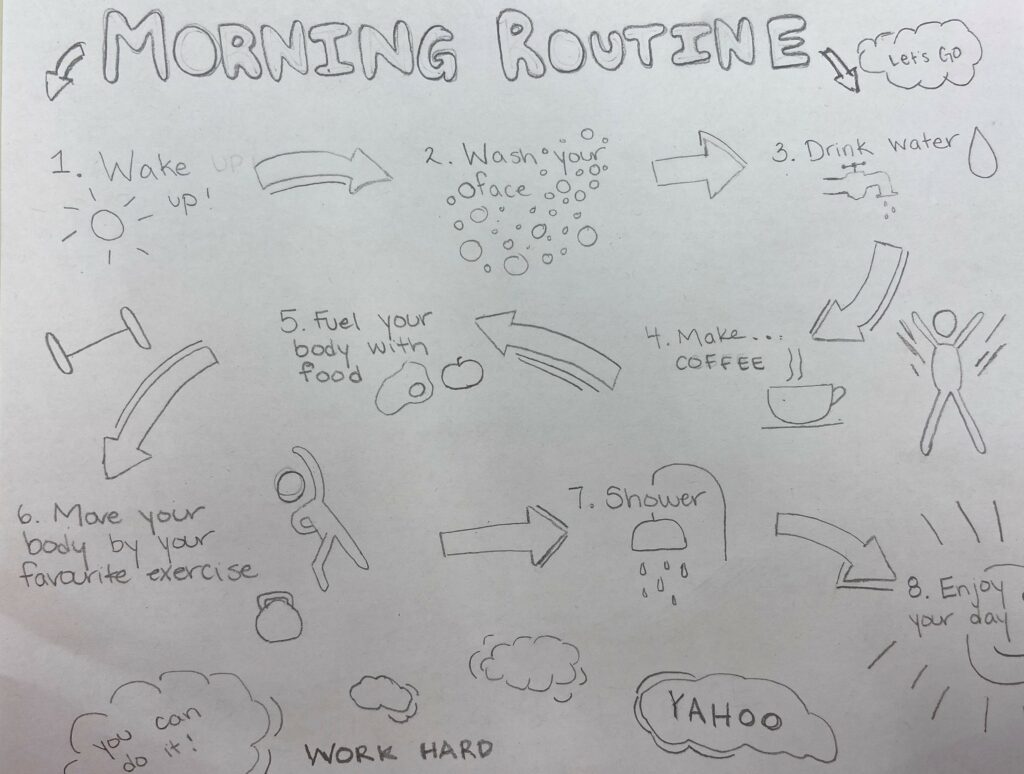
Since you are now knowledgeable about different tools and technologies that can be used in the classroom, which will you incorporate into your teaching practice?
Bye for now!
Kyra

Leave a Reply
You must be logged in to post a comment.