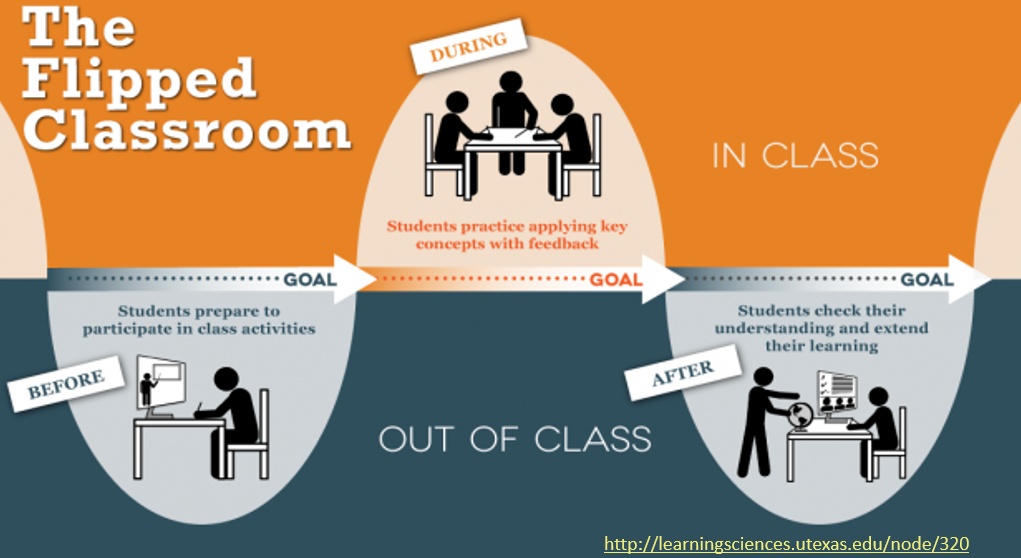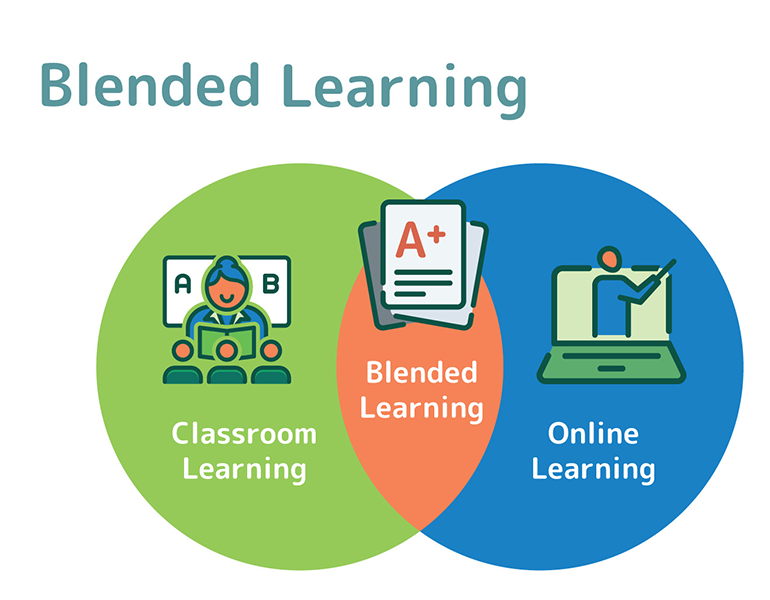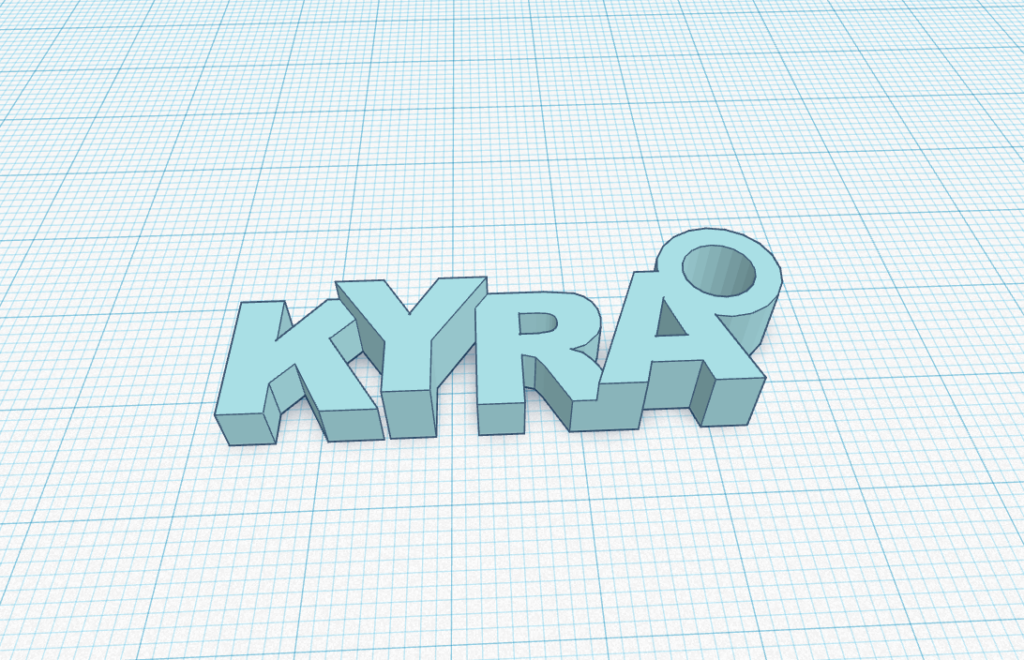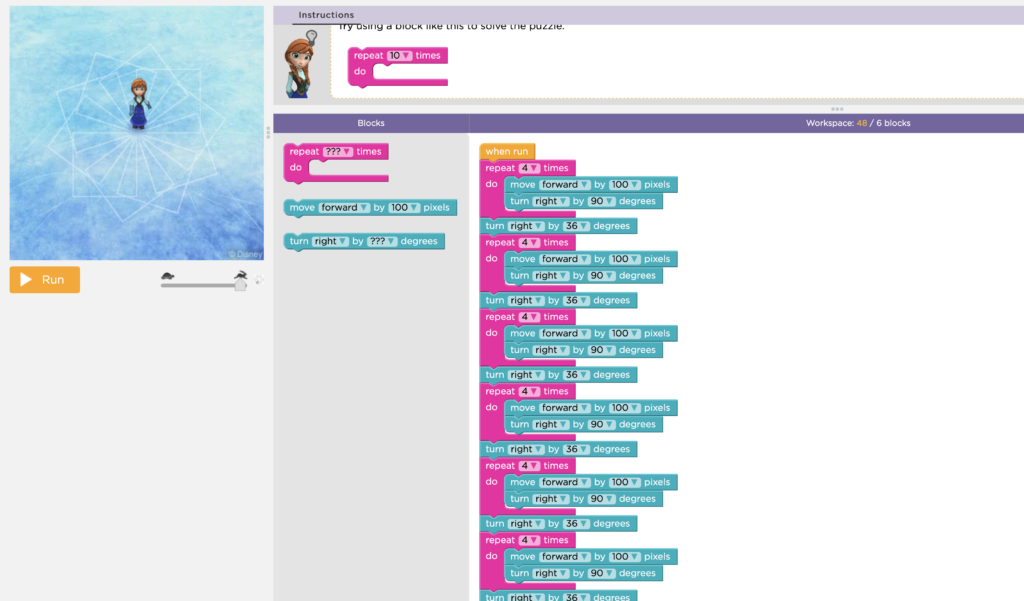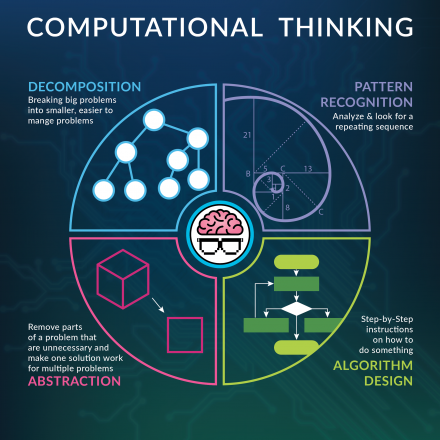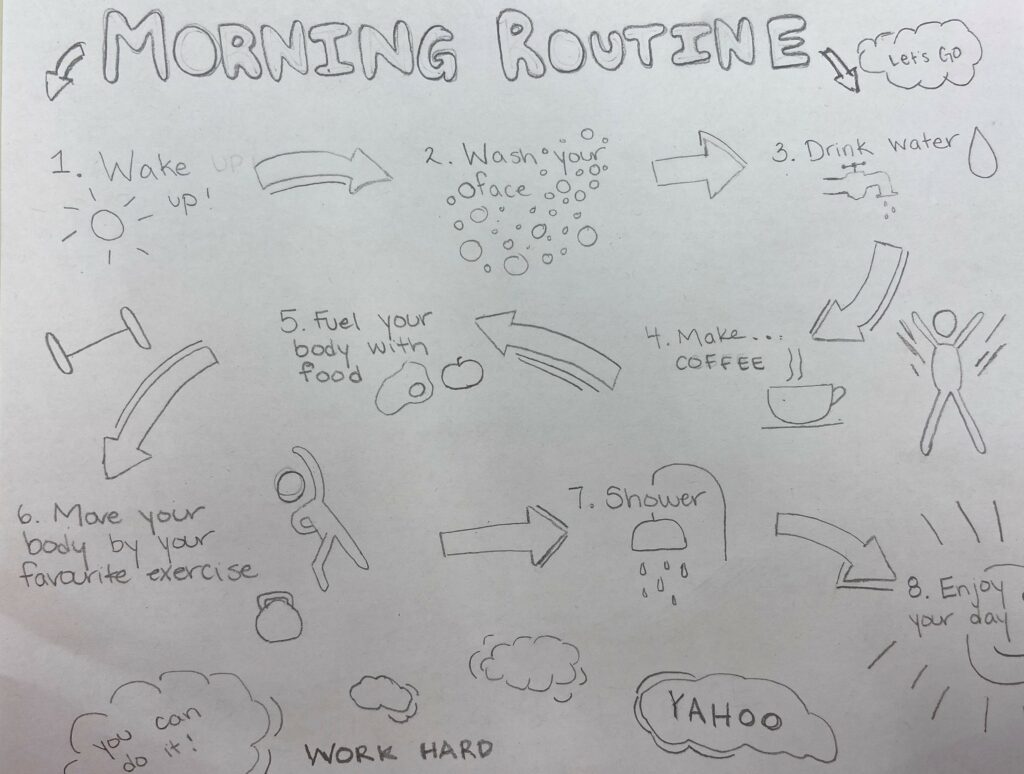Welcome to the weekly blog of this week! Before we begin, please assess yourself on this mood scale…how do you feel today?

This week, I had the pleasure of listening in on a guest lecture from Joanna Lake, an educator in Victoria, BC. Her presentation focused on creating meaningful connections with students and incorporating their ideas into lesson planning/assessment. Students like to have responsibility, especially within a classroom. So, teachers can utilize this in the classroom by collaborating with the students. Joanna explained that she creates rubrics with her students to use for assessment which motivates the students to be actively engaged and work hard. She discussed some important factors to consider when co-creating rubrics which are:
- Set the learning intention
- Brainstorm criteria as a whole class, then small groups, lots of voting, expressing opinions, etc.
- Model what YOU believe to be an emerging/developing exemplar and proficient exemplar
- With the class, create your final rubric
- Students use for self-assessment, peer review, and teacher assessment
This presentation was really valuable as it really emphasized building community and collaboration within the classroom. I was provided with helpful insight on suggestions to accomplish this feeling of community in the class.

Another important takeaway from this week was the usage of FreshGrade app and Arduino Science Journal. FreshGrade is a super beneficial tool to use in the classroom as it is a digital portfolio. It is easy to use to provide updates of students progress to parents/guardians, course materials to students, and helpful tools for teachers. It allows parents/guardians to observe what the students are completing in class and areas that could use improvement. This app is very user friendly, but accessibility/equity must always be considered prior to implementing technology in the classroom. The teacher must obtain consent from parents/guardians, understand the security/privacy/terms and conditions of the app, and ensure that all students will have access to the technology. These are important considerations for the Arduino Science Journal as well. This app requires a smartphone and allows “a pocket-sized science lab that encourages students to explore how the world works, record data, document observations, and experiment like a real scientist” (Arduino Science Journal). This app is really interesting as it is hands-on and user friendly for young learners. The benefits are countless as students can use this technology to enhance their learning of specific science concepts, but of course accessibility and privacy must be considered. Please watch this video of the Arduino Science Journal:
As a future educator, I will definitely incorporate the helpful suggestions from Joanna Lake’s presentation and use FreshGrade and Arduino Science Journal in the classroom. I found this week to be super beneficial for my future teaching practice!
Until next time.